RMI Academy e-Learning FAQ
What do I do if I’ve lost my voucher code?
Please call the RMI member helpline on 0845 305 4230 to retrieve your voucher codes.
Why won’t the website accept my voucher code?
After purchasing your e-Learning package, you’ll receive two codes from the RMI: one for the RMI Academy e-Learning platform, and one to access the online assessment through an Awarding Organisation. Ensure you are entering the code for the e-Learning platform, and call 0845 305 4230 if you are still having problems.
How long will I have access to my e-Learning document for?
You will be able to view this year’s syllabus until March 31st 2019, which is the deadline for the 2018/19 training period.
MOT Annual Training FAQ
What are the steps I need to take each year to complete annual training?
All MOT testers must complete at least three hours of MOT training and pass an assessment between 1 April and 31 March each year to keep their tester status. Here are the steps involved:
- Decide how to do you training
- Take at least three hours of annual training each year for the vehicle classes you test (16 hours in the rolling 5-year period)
- Record your training
- Book your annual assessment
- Take your annual assessment
- Record your annual assessment
You can find further information and clear guidelines about each step on the gov.uk website here.
Remember, you can lose your MOT tester status if you don’t take training and pass an assessment between 1 April and 31 March each year.
How do I take the annual assessment?
Once you have completed the required annual training, and taken the practice tests included on this e-Learning platform if you wish, you must visit the training provider’s website to take the official assessment.
To access this, visit www.RMItrainingAcademy.co.uk, and click the link on the home page as pictured below:
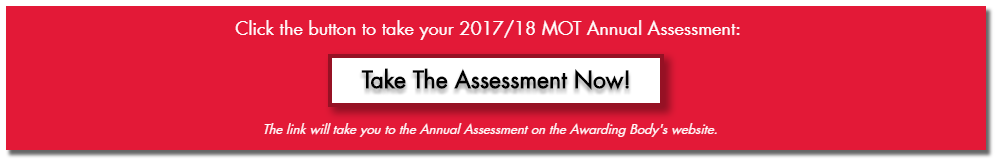
Once on the training provider website, you will need to input the second code emailed to you by the RMI on your purchase of this e-Learning package.
What will the assessment be like?
Assessments last up to 45 minutes.
You’ll be asked 30 multiple-choice questions based on:
- topics in the current year’s syllabus
- current MOT special notices
- general MOT testing knowledge
You can read sample questions from the DVSA here, as well as taking the practice tests on the RMI Academy e-Learning platform.
You can use these during the assessment:
- official documents, such as the MOT inspection manual or special notices
- your own notes
What is the pass mark for the annual assessment?
The pass mark for assessments taken between April 2018 and March 2019 is 70%.
If you don’t pass, you can go back over your training and take another assessment before any action is taken.
You can take the assessment as many times as you want for each year’s annual training syllabus. You may have to pay each time.
How do I record my annual assessment results?
You get a certificate after passing your assessment. Keep it with your MOT annual training records, as you’ll need to show these documents to DVSA staff who visit your VTS.
You also have to record your assessment result on the MOT testing service.
You need:
- your certificate number
- the date it was awarded
- the score you achieved
To record your result:
- Sign in to the MOT testing service (MTS)
- Click ‘Your profile’.
- Click ‘Annual assessment certificates’ under the ‘MOT training and certificates heading’.
- Click to add your group A (class 1 and 2 vehicles) or group B (class 3, 4, 5 and 7 vehicles) assessment certificate.
- Add your assessment and certificate details, review the details and save them.
